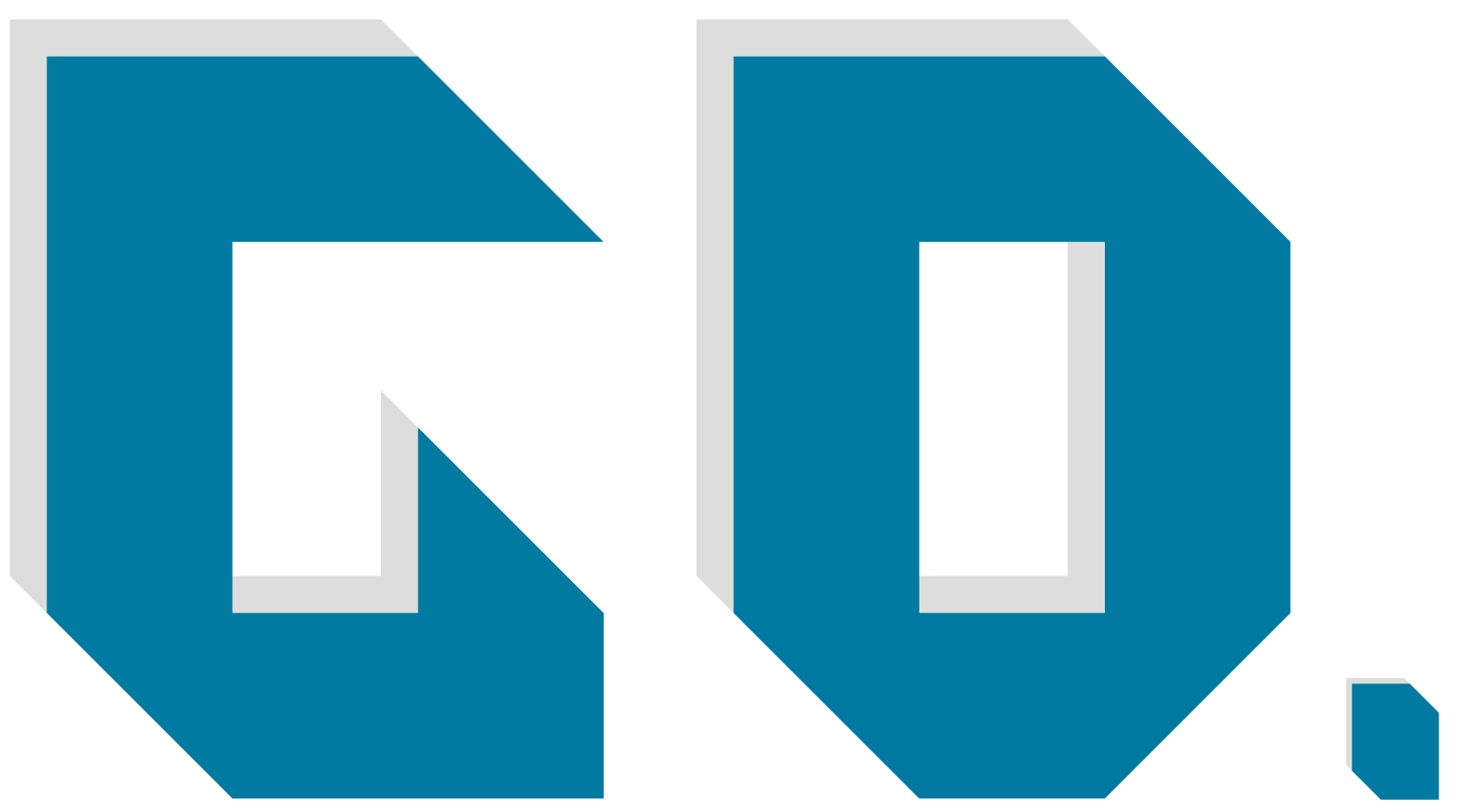Project Background
The project aimed to redesign the interface of the Dronut X1 drone to improve its usability and functionality. Through an iterative design process that considered the hardware, ergonomics, and cognitive load of the interface, several design solutions were developed, including a vertical drone control bar, quick access to camera modes, a flight control mode button, a concise telemetry bar, a minimize UI elements button, a dynamic take-off and landing button, an emergency stop button, and a notifications zone. The design solutions aimed to prioritize function over aesthetics and provide an optimal user experience for operators.
Design Solutions
Ergonomics
A vertical drone control bar placed on the left side of the interface. This allowed for easy reachability with the left hand.
Efficiency
Quick access to all three camera modes with dedicated buttons for each. The ability to instantly switch to the desired camera view is efficient and improves usability.
Usability
The control bar includes a flight control mode button that indicates the current mode. When tapped, it displays the secondary option button to the side of the current selection, allowing the user to easily switch between modes.
Hierarchy
The top right corner of the interface features a concise telemetry bar displaying important information such as remaining storage capacity, drone controller and battery status, as well as connection status.
Adaptive
A dedicated button located within the drone controls bar enables the user to minimize UI elements, providing an unobstructed view of the live feed.
Functionality
The interface includes a dynamic take-off and landing button located on the bottom right, as well as a record and capture button centered on the right side for easy access.
Contextual
The emergency stop button, located at the top center of the interface, allows the user to shut down all drone operations in hazardous situations. Its layout is inspired by the hazards button found in cars, easily visible but not in the immediate reach of the thumbs to prevent accidental activation.
Responsive
A notifications zone along the bottom of the interface that displays real-time updates and adjusts automatically as new information becomes available.